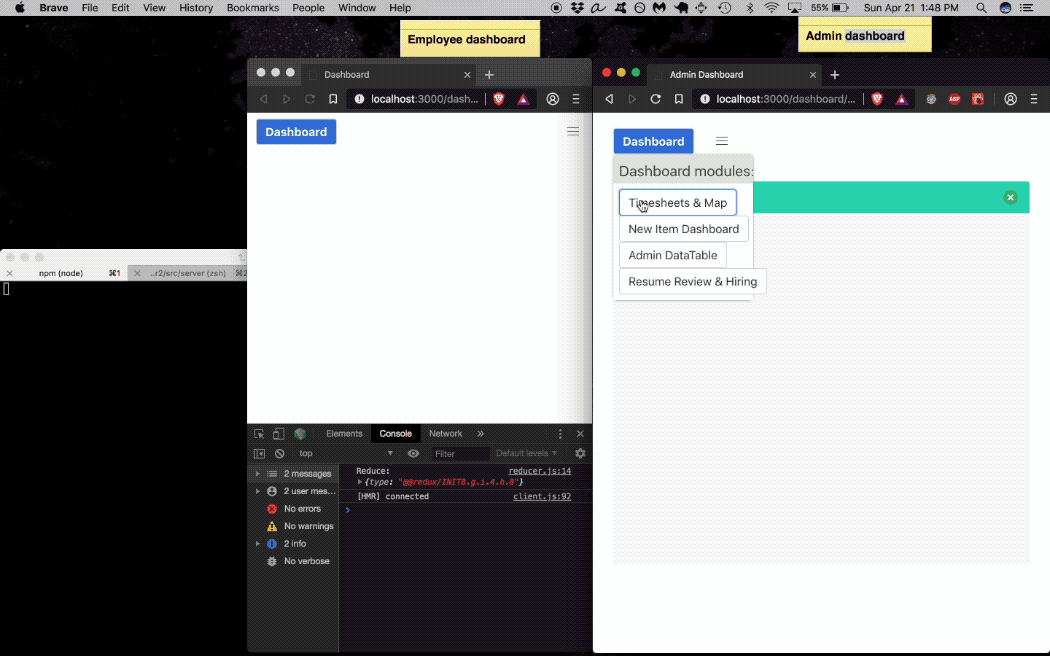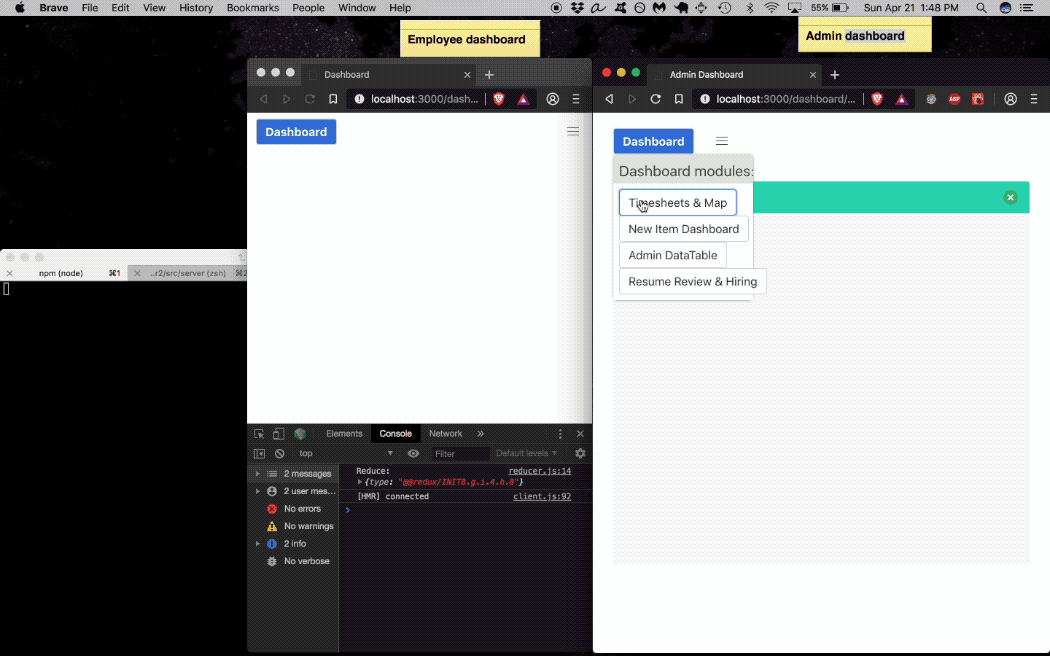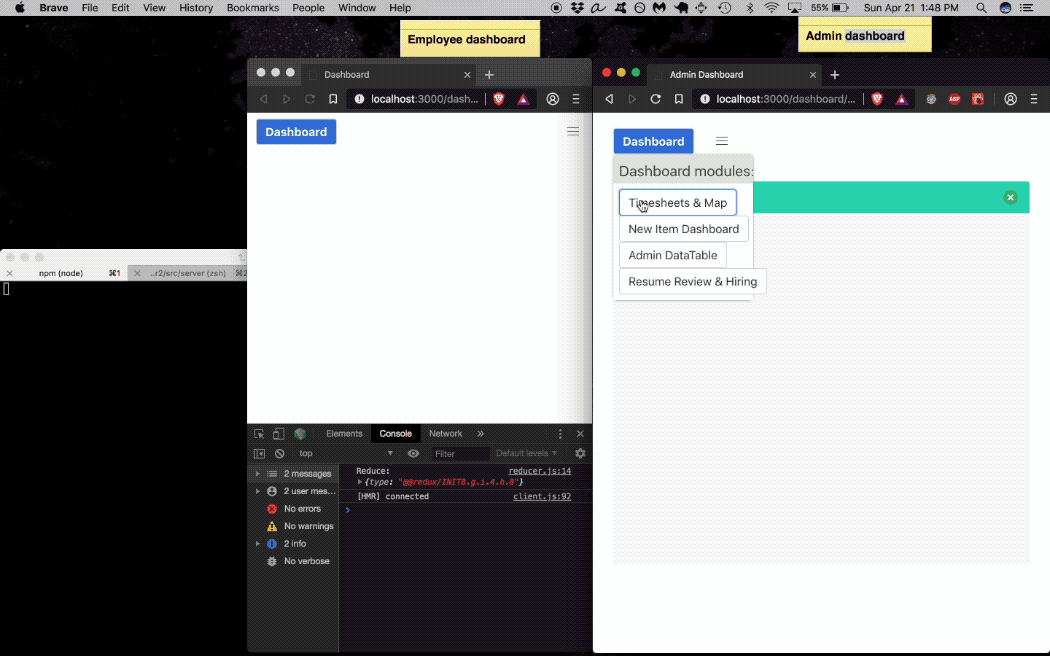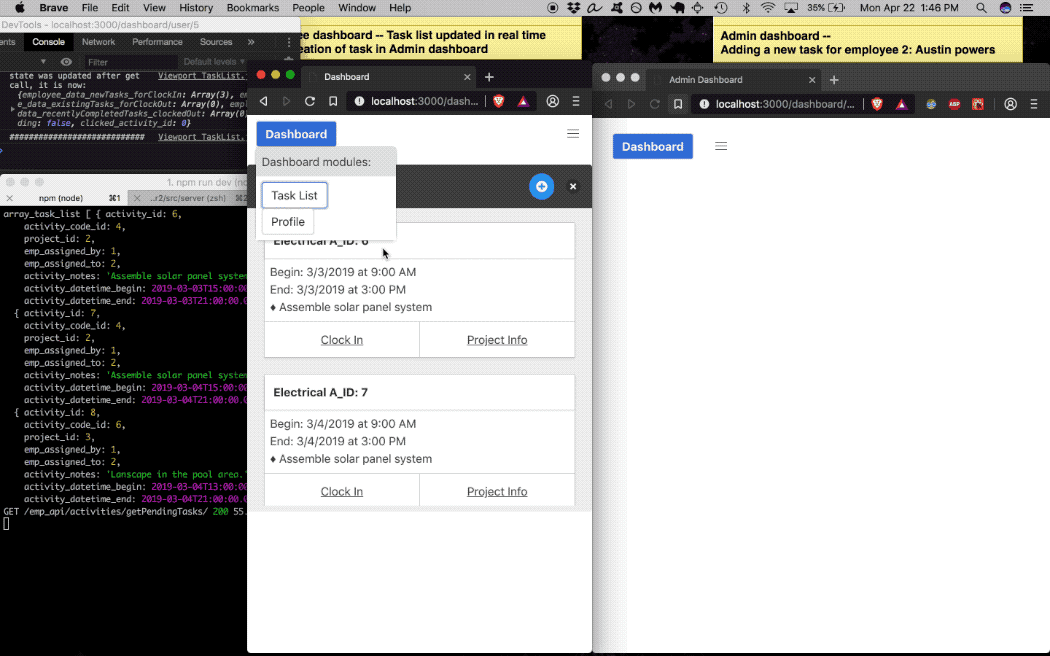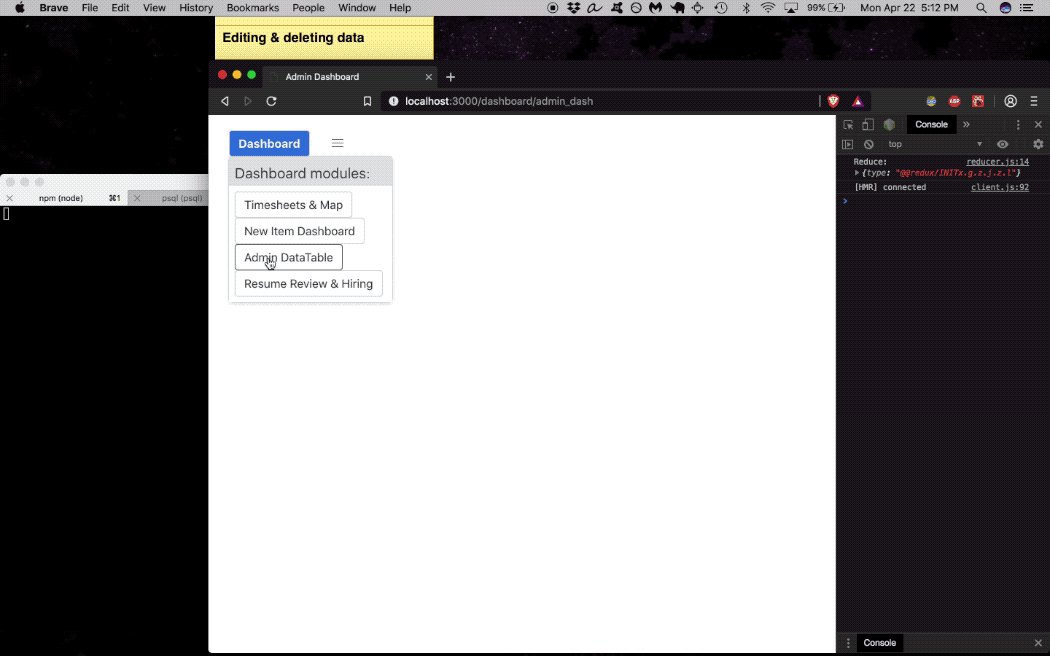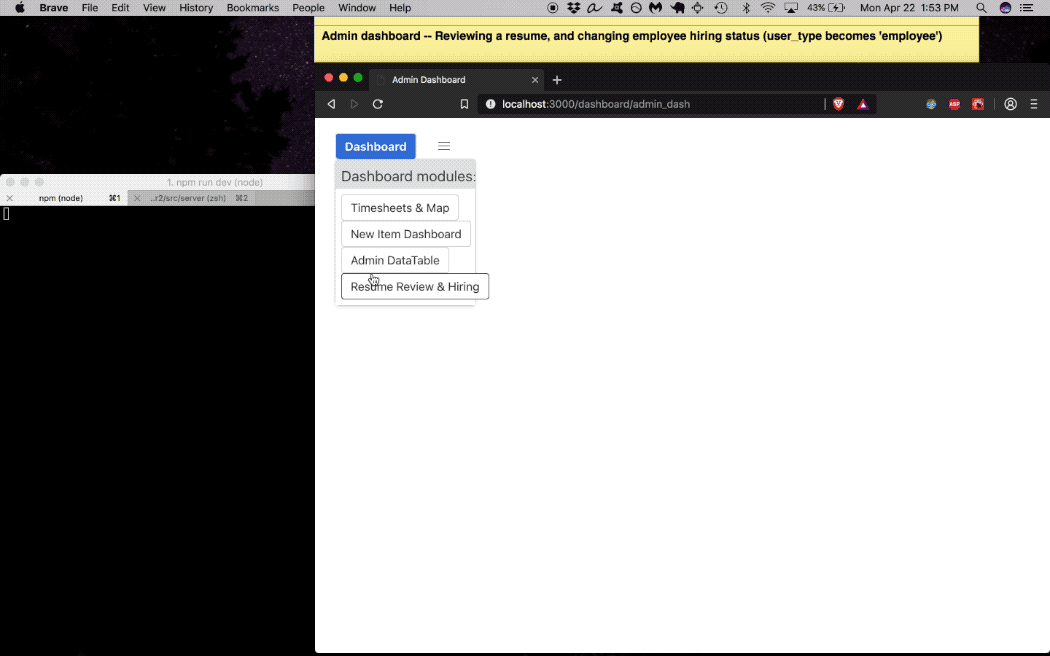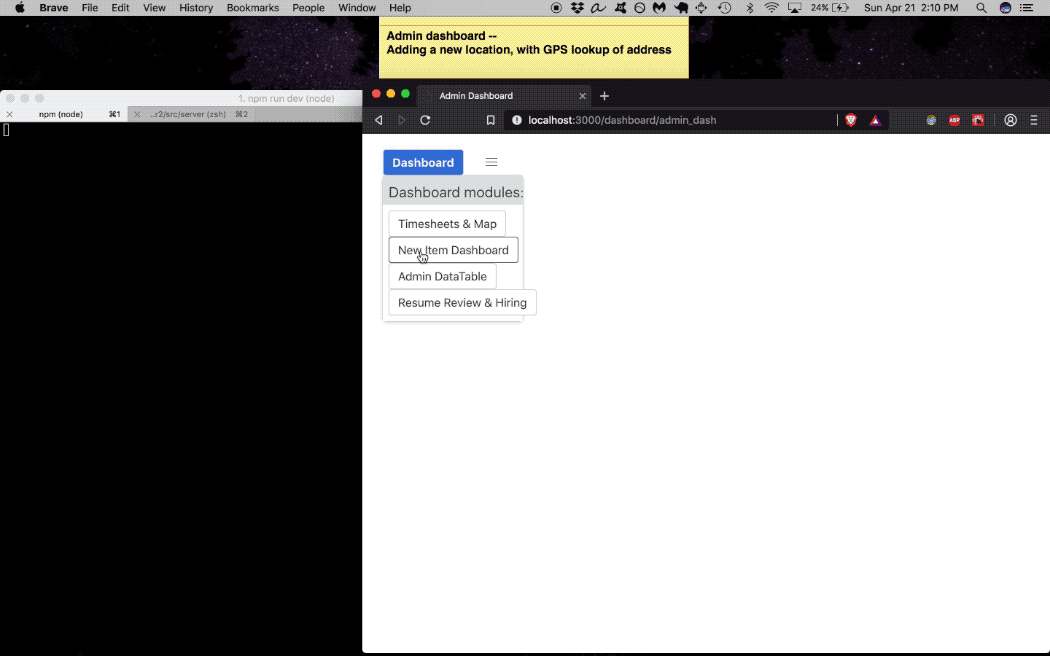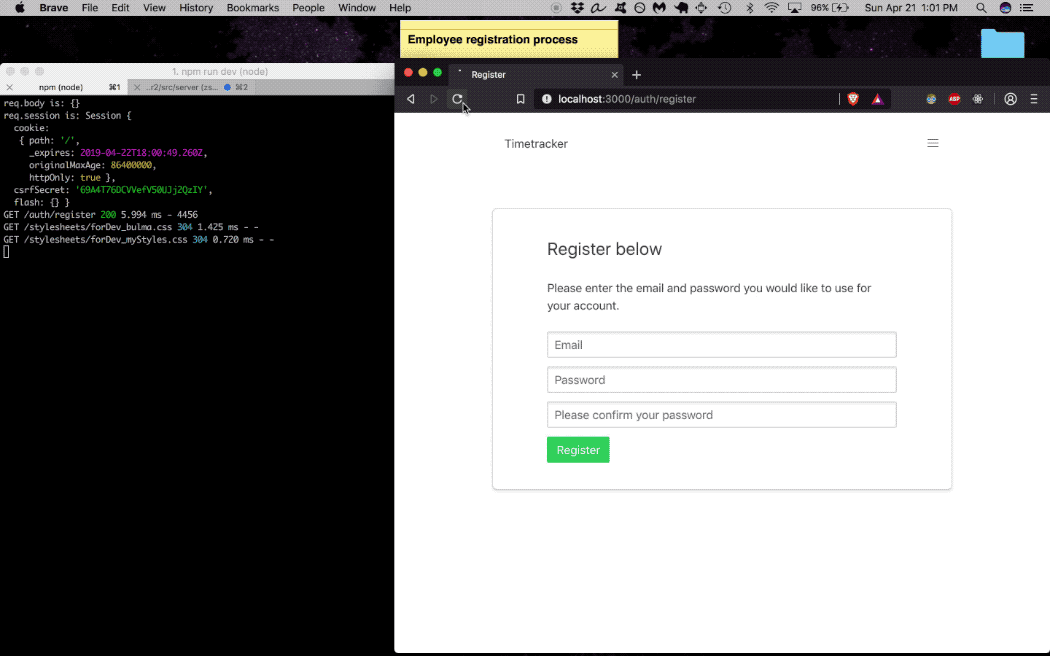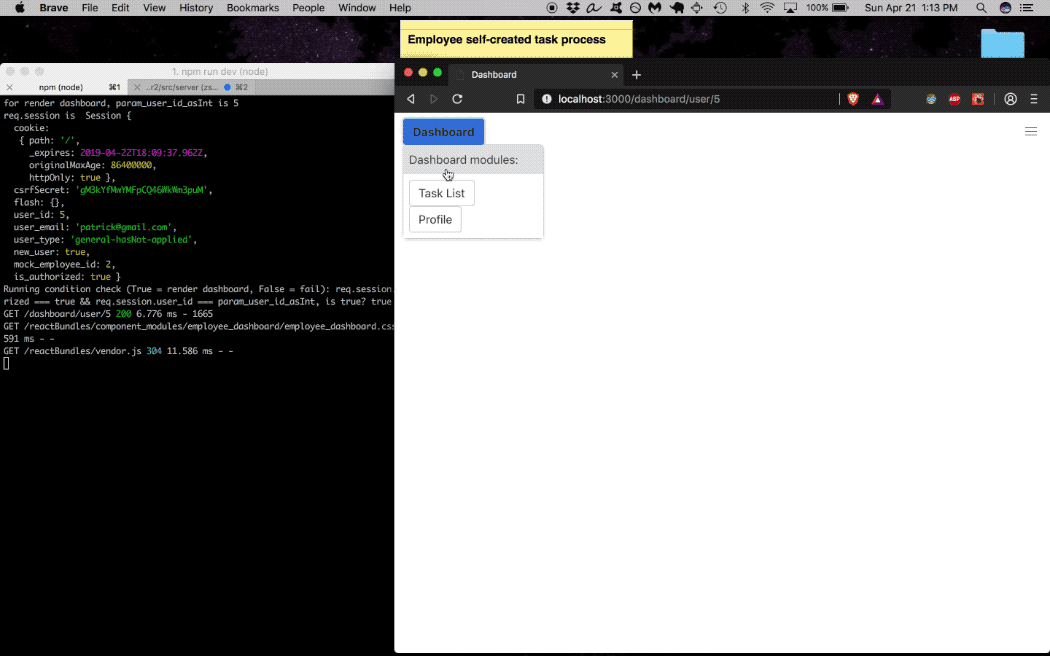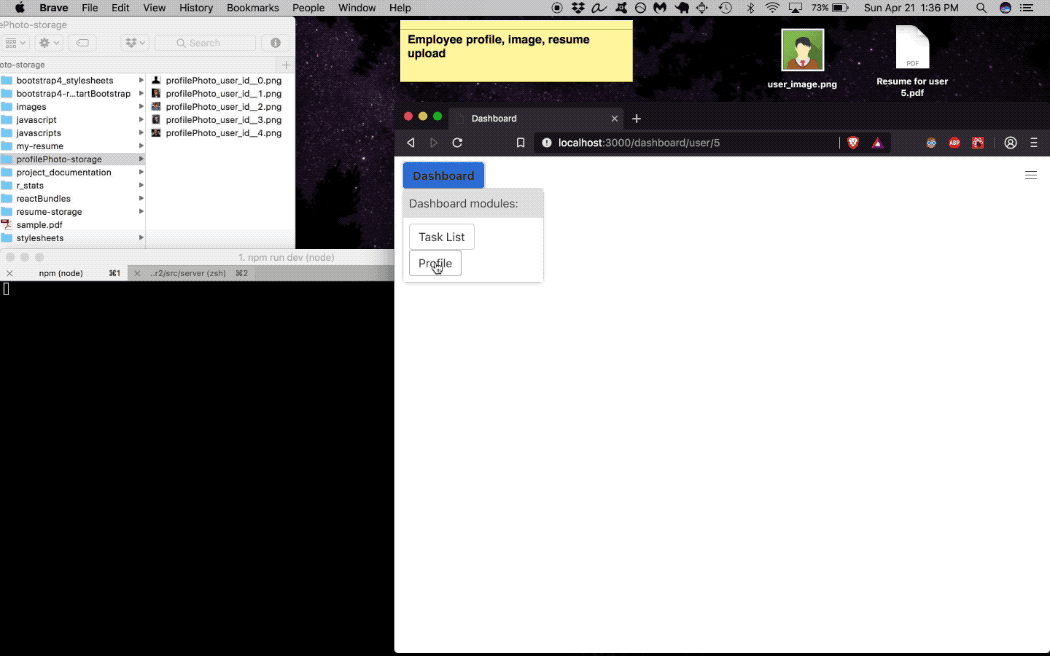Section: Timesheet Tracker
Real-time display of new clockin/clock out events
Table and map view (clicking on table displays marker)
Timerange search, with default value set to the past two weeks
UI Slider allows user to adjust viewport width of table or map shown
Section: Data creation via forms
Allows user to create new data in selected table
Autopopulated dropdown selector shows tables for which new data can be created
Various autopopulated UI elements within forms, such as tables or dropdown selectors
On creation of new activity, the assigned employee receives the activity in their task list in real-time
Section: Data administration -- editing and deleting data
User double clicks to edit data
Simply select row and click 'delete' to remove data
Easy download of csv file for any table, such as timesheets
Section: View submitted resume documents and job applicant data
View applicant resume in browser or download
Section: External API interaction, such as GPS lookup
Address inputs are autocomplated and provide GPS coordinate
lookup via google maps API
Employee Dashboard
Section: Authentication
Registration / Login / Logout system
Passwords salted & hashed with bcrypt
User type & password comparison check on login
Section: Task list
Visual timeline of upcoming tasks updated in real time
Clocking in & out, with real-time display in Admin timesheet table & map
Project information including map of location
Employees have ability to create tasks for themselves
Section: User/Employee Profile
Autocompletion of address via google maps API
Photo upload, with preview
Resume/document upload, with format check validation